
Learn How to Save TikTok Videos for Offline Viewing
Are you tired of losing access to your favorite TikTok videos when you don’t have an internet connection? Don’t worry, we’ve got you covered! In this article, we’ll show you how to save TikTok videos for offline viewing, allowing you to enjoy your favorite content anytime, anywhere. With our step-by-step guide, you’ll be able to keep your favorite videos within reach, even without an internet connection.
Understanding the Basics of Save TikTok Videos
Saving TikTok videos for offline viewing might seem like a daunting task, but it’s actually quite simple. However, before diving into the process, it’s essential to understand a few key points:
Video-Only Downloads
When saving TikTok videos for offline viewing, keep in mind that you’ll only be able to download the video itself. This means that any interactive elements, such as comments or likes, won’t be included in the saved file. Nevertheless, it’s still a great way to have the video readily accessible on your device.
Copyright Considerations
It’s important to be mindful of copyright issues when saving and sharing TikTok videos. While saving videos for personal use is generally accepted, redistributing or using someone else’s content without permission is a breach of copyright. Always respect the original creators and their rights.
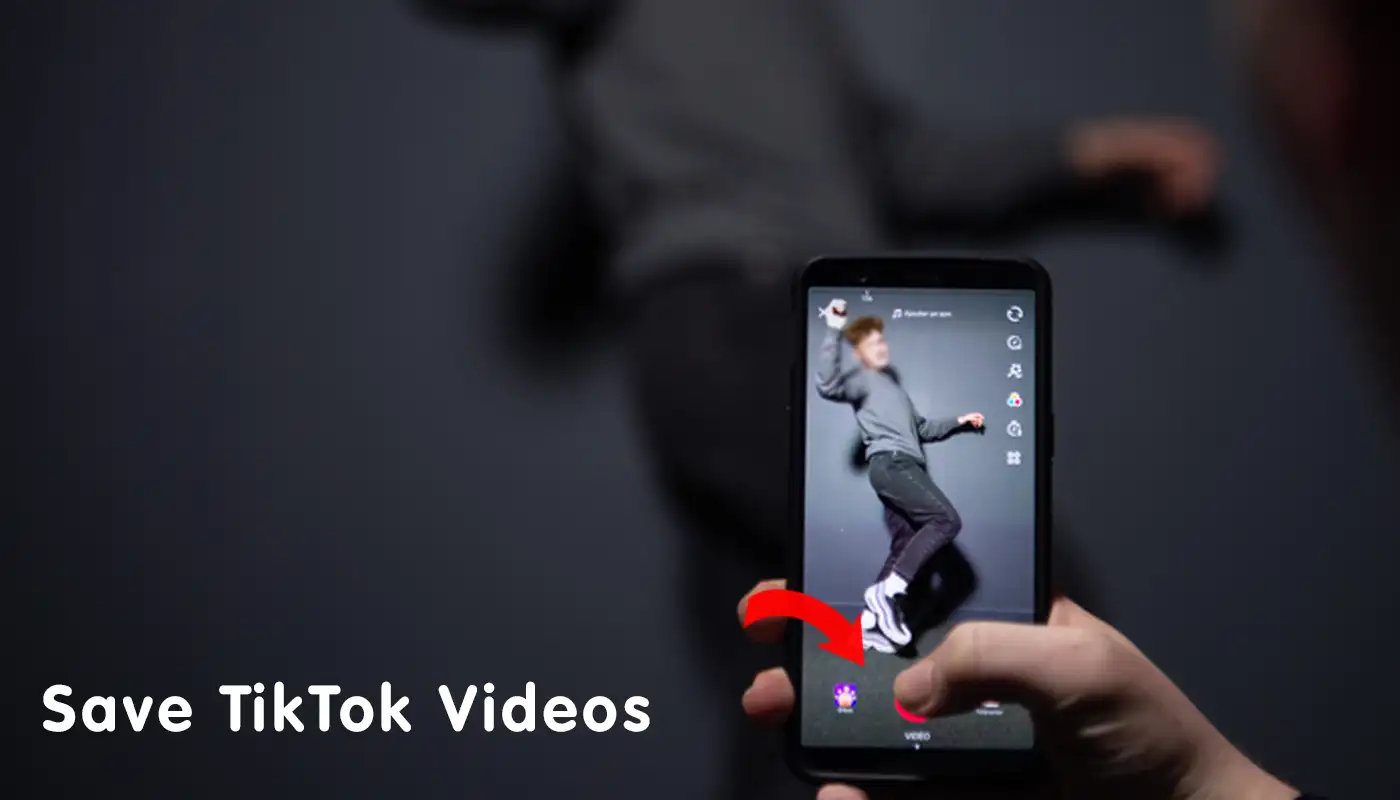
Methods for Saving TikTok Videos
Now that we’ve covered the basics, let’s explore the different methods you can use to save TikTok videos for offline viewing. Depending on your device and preferences, choose the approach that works best for you:
Method 1: Using the TikTok App’s Built-in Download Feature
Did you know that TikTok offers an in-app download feature? Here’s how you can make use of it:
- Open the TikTok app on your device and find the video you want to save.
- Tap on the Share icon, located on the right side of the screen.
- From the options that appear, select the “Save Video” or “Download” option. Note that the exact wording may vary depending on your device and TikTok app version.
- Once saved, the video will be available in your device’s gallery or camera roll for offline viewing.
Remember, videos saved using this method can only be accessed within the TikTok app or your device’s gallery.
Method 2: Utilizing Third-Party TikTok Video Downloaders
If you prefer more flexibility, various third-party TikTok video downloaders are available online. These tools allow you to download TikTok videos directly to your preferred storage location. Here’s how you can do it:
- Find a reliable third-party TikTok video downloader that suits your needs. Make sure to choose a reputable website.
- Copy the URL of the TikTok video you want to save by tapping on the Share icon and selecting “Copy Link.”
- Visit the chosen TikTok video downloader website.
- Paste the copied TikTok video URL into the provided field on the downloader website.
- Follow the instructions on the website to download the video. Typically, you’ll be given options for video quality and storage location.
Always exercise caution when using third-party tools. Ensure you’re downloading from a trusted source to avoid any potential security risks or malicious downloads.
Method 3: Screen Recording

If the above methods don’t work for you, another option is to utilize the screen recording feature on your device. This method allows you to capture the TikTok video as it plays on your screen. Here’s how to do it:
- Open the TikTok app and find the video you want to save.
- Prepare your device’s screen recording feature. The process may differ depending on your device and operating system.
- Start the screen recording, ensuring that the TikTok video is visible on your screen.
- Play the TikTok video and let the screen recording capture the entirety of the video.
- Stop the screen recording once the video has finished playing.
- Access the recorded video file in your device’s gallery or designated storage location.
Screen recording may result in lower video quality compared to the original TikTok video. Additionally, be aware of copyright considerations when using screen recording as a method to save TikTok videos.
Conclusion
By following the methods outlined in this article, you can now easily save TikTok videos for offline viewing. Whether you choose to use the built-in download feature, third-party downloaders, or screen recording, always ensure that you respect the copyrights of the original creators. Now you can enjoy your favorite TikTok videos even when you’re offline, keeping you entertained wherever you go.
Remember, TikTok constantly updates its features and functionalities, so it’s essential to stay informed and adapt to any changes in the app. Stay up to date with the latest developments to continue enjoying a seamless TikTok experience.
Happy saving and happy viewing!